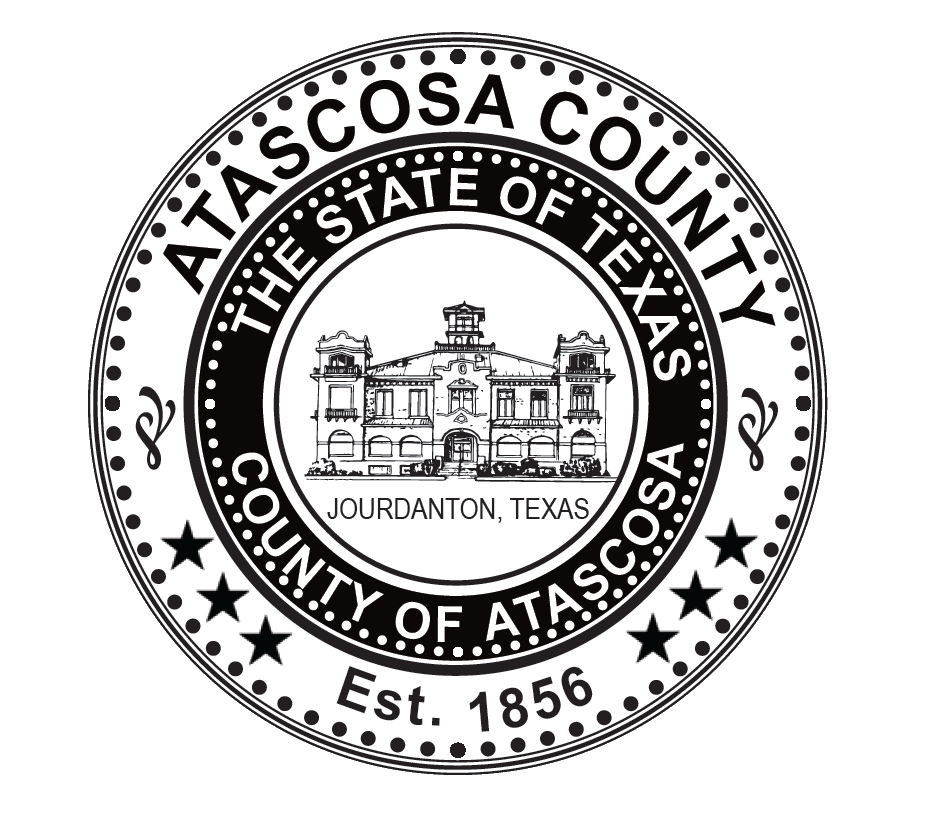Margaret E. Littleton
District Clerk
Phone: 830-769-3011
Fax: 830-769-1332
Address:
1 Courthouse Circle Drive
Suite 4-B
Jourdanton, TX 78026
Hours:
Monday – Thursday
8:00 a.m. – 4:30 p.m.
Friday close at 4:00 p.m.
Closed 12:00 p.m. – 1:00 p.m.
Passport Hours:
Monday – Thursday
8:00 a.m. – 4:00 p.m.
Friday close at 12:00 p.m.
Staff
Ashley Reynolds
Chief Deputy Clerk
Andrea Villalobos
Chief Court Clerk
Jacquie Palacios
Deputy Clerk
Kimberly Gibson
Deputy Clerk
Brittany Esparza
Deputy Clerk
E-Filing is mandatory for all civil and criminal cases.
Where to find us:
Jury Service Information
Did you receive a Jury Summons in the mail? Click here for more information.
Passport Information
How to apply for a U.S. Passport
For passport information, please visit https://travel.state.gov/content/travel.html
Useful Links:
- General passport information: www.travel.state.gov/passports
- How to apply: www.travel.state.gov/applyinperson
- How to find country-specific passport validity requirements: Country Information
U.S. Department of State Social Media Accounts:
- Facebook: www.facebook.com/travelgov
- Twitter: @TravelGov
- Instagram: @TravelGov
Tax Sales
For questions on delinquent taxes contact Atascosa County Tax Assessor and Collector
Phone: 830-769-3142
For questions regarding tax sales contact Linebarger Goggan Blair & Sampson, LLP
Phone: 210-225-6763
How Online Foreclosure Auctions Work
Anyone may bid on the properties by registering here at least five (5) business days before the auction. One account will be established for each bidder. Because of auction deadlines and the time for deposits to clear, please plan ahead.
Properties are auctioned in sale number order and sold to the highest bidder. Properties may be removed from the online auction at any time by the County.
Online Records
We are proud to offer our records online for search and purchase. Below you will find some helpful Q&A’s to help you utilize our Online Records Search, also available as a PDF.
Online Records FAQ
How do I register?
Visit https://public.lgsonlinesolutions.com/ors.html and click on the option at the bottom left for New Account. You must provide a valid email address that you have access to in order to verify your registration.
What is Guest Login?
The guest login only allows you to view the index information on records. When accessing the Online Records Search from this login you will not be able to purchase the full image, you will only be able to see a preview of the image. If you wish to have the ability to purchase images, you must register (see How do I register)
When I login it wants me to get a subscription?
You are allowed to search for free without a subscription. If you wish to purchase images for Court Cases, such as Criminal, Civil, Probate, or Property Records, you are allotted the purchase of 5 images before you are required to have a subscription.
I noticed subscription amounts are different per county office?
The subscription fees, either monthly or annually, are calculated using a formula that accounts for the size of the county and the number of records online which can vary from county office to county office.
How do I search for records?
Once you are logged in you will click the search option at the top. Then you will select the specific office and record type you are wanting to search in (i.e. Criminal, Civil, etc.).
Depending on what record type you are searching you will be given the option to filter your search by a variety of criteria. Once you have entered your search criteria (i.e. Last Name Smith), click the search button at the bottom. A list of records matching your criteria will return. You can use the scroll wheel of your mouse to scroll through the complete list or you can use the << < > >> at the bottom of the screen. When you have located the record you want, you will click either More Information or
Images depending on what shows up on your search. From there you can see more detailed case information or you can preview any associated public images.
How do I purchase images?
Assuming you have located the record you want (see How do I search for records if you need help with this), you will see an item that says “Add to Cart” on images that are available for purchase. Once you have added all of your desired items to your cart, simply click on the option at the top of the screen that says Cart. Here you can preview your purchase before finalizing it and remove any unwanted items. For every purchase made there will be a mandatory Transaction Fee of $0.30. When you are ready to purchase your items, you will click the button that says Proceed To Checkout and fill out the required information to complete the payment.
How do I see my purchased items once I have paid for them?
The page will redirect once you have completed your credit card transaction and you will click on the link that says download. If your page does not redirect, you can always view past purchases by clicking the Subscriptions button at the top, and then clicking on the View Purchases at the bottom left hand side.
I lost my receipt and need a copy?
You can click on Subscriptions and at the bottom right hand side click the button that says View Receipts. From here you can view, reprint, or save any receipt needed.
I searched a record that will not let me view an image?
Some records contain detailed information that is not viewable to the public. If you have questions about a specific item or how to obtain it, you can contact the County office where the record resides.
Is my credit card information secure?
We do not store any of your credit card information with your subscription information. Each time you make a purchase you will need to enter this information. The credit card processing service that we use is PCI compliant Level 1 which follows the highest level of compliance and encryption associated with payment processing.
I have a question that was not listed here?
Contact the County Office that you are searching in to provide further assistance and answer any questions you may have.
Forms and Documents
- Standing Order regarding Child(ren), Property, and Conduct of Parties in Divorce and Suits affecting the Parent-Child Relationship
- Standing Order Regarding Filing of Child’s Birth Certificate in Suits Affecting the Parent-Child Relationship
- Process Request Form
- Request for abstract of Judgement
- Statement of Inability to Pay
- Information for Filing a Pro Se Divorce in Atascosa County
- Vital Statistics Form – Divorce/SAPCR
- Attorney General Virtual Lobby